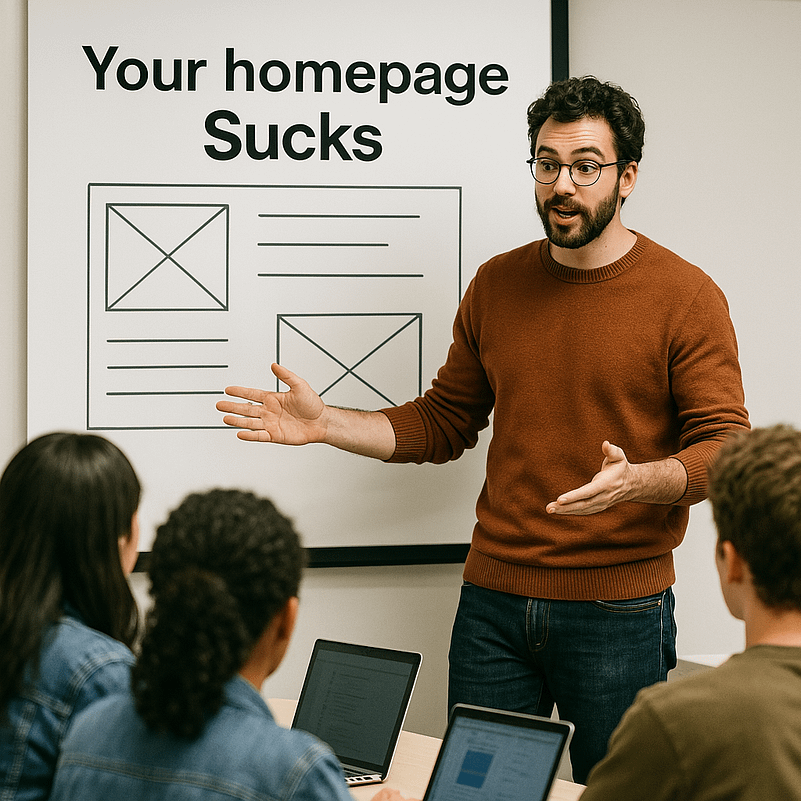Let’s be honest, the title is provocative. “Your Homepage Sucks” isn’t exactly subtle. But in the fast-paced, unforgiving digital landscape, subtlety often gets ignored. Your homepage is your digital storefront, your virtual handshake, your 24/7 salesperson. If it’s failing, it’s not just an aesthetic issue – it’s a critical business problem actively costing you customers and revenue, second by second.
You might have invested significantly in driving traffic – SEO, PPC, social media marketing – but if visitors land on your homepage and immediately bounce, that investment is wasted. A high bounce rate isn’t just a vanity metric; it’s a clear signal that your homepage design isn’t meeting user expectations. It’s failing to engage, inform, or guide visitors effectively. This failure translates directly into lost leads, missed sales opportunities, and a weaker brand perception.
The good news? Many common homepage design flaws are fixable. You don’t necessarily need a complete, budget-breaking overhaul (though sometimes that is the answer). Often, targeted strategic changes can yield dramatic improvements in user experience (UX), engagement, and ultimately, customer retention. Poor homepage design isn’t just about looking bad; it’s about functioning poorly, and that’s where the real damage lies.
This article dives deep into six critical homepage design mistakes that are likely alienating your potential customers. More importantly, we’ll provide actionable solutions you can implement to transform your homepage from a customer-repelling liability into a powerful conversion-driving asset. It’s time to stop bleeding customers and start building connections from the very first click. Improving your website design, starting with the homepage, is paramount for online success. Let’s dissect why your current approach might be failing and how effective homepage design principles can turn things around instantly.
1. Your Value Proposition is Muddy (Or Missing Entirely)
Imagine walking into a physical store. Within seconds, you expect to understand what kind of store it is – a bakery, a hardware store, a clothing boutique. Online, the timeframe is even shorter. Visitors landing on your homepage need to understand three things almost instantaneously:
- What do you offer? (Your product/service)
- Who is it for? (Your target audience)
- Why should they care? (Your unique benefit/solution)
This is your value proposition. If it’s buried, unclear, jargon-filled, or non-existent “above the fold” (the portion of the page visible without scrolling), you’ve already lost.
The Problem:
Many homepages suffer from vague headlines, generic stock photos unrelated to the core offering, or overly technical language that alienates rather than attracts. Visitors are left confused, asking “What does this company actually do?” or “Is this even relevant to me?”. When clarity is missing, the default action is the back button. This directly impacts your bounce rate and signals to search engines that your page isn’t relevant – a negative feedback loop exacerbated by poor homepage design. A weak value proposition is a fundamental flaw in website design strategy.
The Solution: Crystal-Clear Clarity Above the Fold
- Craft a Killer Headline: Your main headline (H1 tag) is prime real estate. It must clearly and concisely state what you do and for whom, emphasizing the primary benefit. Avoid internal jargon or clever-but-confusing wordplay. Think benefit-driven. Instead of “Synergistic Cloud Solutions,” try “Effortless Cloud Backups for Small Businesses – Never Lose Data Again.”
- Write a Supportive Sub-headline: Use a sub-headline (often an H2 or paragraph text) to elaborate slightly, providing more context or highlighting a secondary benefit or key feature.
- Use Relevant Visuals: Your hero image or video should directly support the value proposition. Show your product in action, depict your target audience benefiting from your service, or use graphics that visually explain your concept. Generic, smiling-people stock photos rarely add value unless they specifically represent your customer base achieving a desired outcome because of your offering. Effective visual homepage design is crucial here.
- Immediate Call-to-Action (CTA): Include a clear primary CTA above the fold that aligns with the value proposition, guiding users toward the next logical step (e.g., “Get Started Free,” “Request a Demo,” “Shop Now”). We’ll discuss CTAs more in point 3.
- Simplicity is Key: Resist the urge to cram everything above the fold. Focus on the absolute core message. Good homepage design prioritizes clarity over clutter.
Impact: A clear value proposition immediately orients visitors, confirms they’re in the right place, and motivates them to explore further. It reduces bounce rates, improves engagement, and sets the stage for conversion. This foundational element of homepage design cannot be overstated.
2. Your Navigation is a Labyrinth
You’ve successfully communicated your value. Great! Now, a visitor wants to learn more about a specific service, find pricing, or read your blog. Can they do it easily? Or does finding information on your site feel like navigating a maze blindfolded?
The Problem:
Confusing, cluttered, inconsistent, or hidden navigation is a major source of user frustration. If users can’t find what they’re looking for within a few clicks, they’ll assume it doesn’t exist or isn’t worth the effort. This includes:
- Too many top-level menu items.
- Vague or jargon-filled labels (e.g., “Resources” vs. “Blog,” “Case Studies,” “Whitepapers”).
- Inconsistent navigation across different pages.
- Hidden navigation (like overly minimalist “hamburger” menus on desktop, where screen space isn’t as limited).
- Lack of a prominent search bar, especially for content-heavy sites or e-commerce stores.
- Poor information architecture leading to illogical site structure.
Bad navigation is a cardinal sin in user experience and a direct consequence of poor homepage design planning. It actively hinders the user journey and sabotages your conversion rate optimization efforts.
The Solution: Intuitive and Streamlined Navigation
- Simplify Your Main Menu: Aim for 5-7 top-level menu items at most. Group related pages logically under clear, concise parent categories. Use dropdown menus sparingly and ensure they are well-organized.
- Use Standard Naming Conventions: Stick to familiar terms like “About Us,” “Services,” “Products,” “Pricing,” “Blog,” “Contact.” Users shouldn’t have to decipher your unique terminology.
- Prioritize User Goals: Structure your navigation around what your users are most likely looking for. Think task-oriented.
- Ensure Consistency: Navigation should look and behave the same way on every page of your site. This builds familiarity and trust.
- Prominent Search Bar: If your site has significant content or product variety, make the search bar easy to find, usually in the header. Ensure the search function itself is effective.
- Logical Footer Navigation: Use the footer for secondary links like “Privacy Policy,” “Terms of Service,” “Careers,” sitemap, and repeat essential contact information.
- Visual Hierarchy: Design your navigation so primary items are clearly distinguishable. Use visual cues like highlighting the current page. This aspect of homepage design aids orientation.
- Mobile Navigation: Ensure your navigation works seamlessly on mobile devices. A well-designed hamburger menu is standard, but make sure it’s easily accessible and opens smoothly.
Impact: Clear navigation empowers users, reduces frustration, improves time on site, and facilitates conversions by making it easy for visitors to find the information they need to make a decision. It’s a cornerstone of effective website design and crucial for customer retention.
3. Your Calls-to-Action (CTAs) are Weak or Invisible
Your homepage has successfully communicated value and provided clear navigation. Now what? What do you want the visitor to do next? If you don’t explicitly tell them, chances are they’ll do nothing.
The Problem:
Many homepages fail because they lack clear, compelling, and strategically placed Calls-to-Action (CTAs). This can manifest as:
- No CTAs: Simply presenting information without asking the user to take the next step.
- Hidden CTAs: Buttons that blend into the background, use indistinct colors, or are buried at the bottom of the page.
- Vague CTAs: Using generic text like “Click Here” or “Submit” instead of action-oriented, benefit-driven language.
- Too Many Competing CTAs: Overwhelming the user with too many choices, leading to decision paralysis.
- Misaligned CTAs: Asking for a major commitment (e.g., “Buy Now”) too early in the user journey.
A weak CTA strategy is a major bottleneck in the conversion funnel. It’s like a salesperson delivering a perfect pitch but forgetting to ask for the sale. Effective homepage design must guide the user towards desired actions through strong CTAs, a critical component of conversion rate optimization (CRO).
The Solution: Strategic, Compelling, and Visible CTAs
- Action-Oriented Language: Use strong verbs that encourage action and hint at the benefit. Examples: “Get Your Free Quote,” “Download the Guide,” “Start Your 14-Day Trial,” “Shop Spring Collection,” “Request a Consultation.”
- Make Them Stand Out: Use contrasting colors that draw the eye but still fit your brand palette. Ensure buttons are large enough to be easily clickable, especially on mobile. Use ample white space around CTAs. Visual prominence in homepage design is key.
- Strategic Placement: Include a primary CTA above the fold. Repeat CTAs (or introduce relevant secondary CTAs) throughout the page, particularly after sections that explain key benefits or features.
- Primary vs. Secondary CTAs: Define the single most important action you want users to take (primary CTA) and make it the most prominent. Offer less prominent secondary CTAs for users not yet ready for the main commitment (e.g., primary “Request a Demo,” secondary “Learn More Features”).
- Align CTAs with User Intent: Offer different CTAs appropriate for different stages of awareness or readiness. Someone just learning might respond better to “Download Ebook” than “Buy Now.”
- Test Your CTAs: Use A/B testing to experiment with different wording, colors, sizes, and placements to see what resonates best with your audience. This iterative improvement is central to effective website design and CRO.
Impact: Strong CTAs transform passive visitors into active leads or customers. They provide clear direction, reduce friction in the conversion process, and significantly improve the effectiveness of your homepage. Optimizing your CTAs is crucial for conversion, a core focus of services like those offered by SeekNext Conversion Optimization services. Better CTAs mean better business results, directly influenced by thoughtful homepage design.
4. Your Homepage is Painfully Slow to Load
In the digital age, patience is a scarce commodity. If your homepage takes more than a few seconds to load, a significant portion of your visitors will simply leave before they even see your carefully crafted content.
The Problem:
Slow loading speed is a silent killer of conversions and a major user experience frustration. Its negative impacts are manifold:
- High Bounce Rates: Users abandon slow-loading pages in droves. Studies consistently show bounce rates increase dramatically with each extra second of load time.
- Poor User Experience: Waiting is frustrating and reflects poorly on your brand’s professionalism and efficiency.
- Negative SEO Impact: Google uses page speed (including Core Web Vitals like Largest Contentful Paint, First Input Delay, and Cumulative Layout Shift) as a ranking factor for both desktop and mobile search results. A slow homepage hurts your visibility.
- Lower Conversion Rates: Even users who wait are less likely to convert if the initial experience was sluggish.
Slow performance can stem from various technical aspects often overlooked in the initial homepage design phase, such as unoptimized images, bloated code, or inadequate hosting. It’s a critical aspect of technical website design.
The Solution: Optimize for Speed and Performance
- Optimize Images: This is often the biggest culprit. Compress images before uploading them using tools like TinyPNG or ShortPixel. Choose the right file formats (e.g., WebP for better compression and quality, JPG for photographs, PNG for graphics needing transparency, SVG for logos/icons). Resize images to the actual dimensions needed on the page.
- Minify Code: Reduce the file size of your HTML, CSS, and JavaScript files by removing unnecessary characters (like spaces and comments) without affecting functionality. Tools and plugins exist for most platforms.
- Leverage Browser Caching: Instruct visitors’ browsers to store static files (like logos, CSS, JS) locally, so they don’t need to be re-downloaded on subsequent visits or page loads.
- Reduce Server Response Time: Choose a reputable hosting provider with good performance. Consider upgrading your hosting plan if necessary. A Content Delivery Network (CDN) can also significantly speed up load times for global audiences by serving assets from servers closer to the user.
- Minimize HTTP Requests: Each element on your page (image, script, stylesheet) requires an HTTP request. Reduce the number of elements or combine files (like CSS or JS files) where possible.
- Prioritize Above-the-Fold Content: Ensure the essential content visible without scrolling loads first (lazy loading images or scripts further down the page can help).
- Regularly Test Your Speed: Use tools like Google PageSpeed Insights, GTmetrix, or Pingdom to analyze your homepage speed and get specific recommendations for improvement. Monitor Core Web Vitals in Google Search Console.
Impact: A fast-loading homepage dramatically improves user satisfaction, reduces bounce rates, boosts SEO rankings, and increases conversion potential. Performance optimization is not just a technical task; it’s fundamental to effective homepage design and overall website design success. It respects the user’s time and contributes positively to customer retention.
5. You’re Ignoring the Mobile Experience
We live in a mobile-first world. Depending on your industry, mobile traffic might already exceed desktop traffic for your website. If your homepage isn’t designed and optimized for smartphones and tablets, you are effectively slamming the door on a huge segment of your potential customers.
The Problem:
A homepage that isn’t mobile-responsive or provides a poor mobile user experience is incredibly frustrating. Common issues include:
- Desktop Version Squeezed onto Mobile: Text becomes tiny and unreadable, requiring constant pinching and zooming.
- Non-Responsive Design: Layout breaks, elements overlap, or content flows off-screen.
- Difficult Navigation: Menus are hard to open or use; links and buttons are too small or too close together for tapping (fat-finger syndrome).
- Slow Mobile Loading: Large images or complex scripts that load acceptably on desktop can cripple mobile performance, especially on weaker network connections.
- Content Not Prioritized for Mobile: Key information or CTAs might be pushed far down the page on smaller screens.
Ignoring mobile isn’t just bad practice; it’s detrimental to your business. Google primarily uses the mobile version of your site for indexing and ranking (mobile-first indexing). A poor mobile homepage design directly harms your visibility and alienates users. This is a critical failure in modern website design.
The Solution: Embrace Mobile-First and Responsive Design
- Implement Responsive Design: Use a fluid grid system and flexible images/media queries in your CSS to allow your layout to adapt gracefully to different screen sizes. Most modern website builders and themes are responsive by default, but customization can sometimes break responsiveness if not done carefully.
- Prioritize Mobile-First Thinking: Design for the smallest screen first and then progressively enhance the layout for larger screens. This forces you to prioritize content and functionality for the most constrained environment.
- Ensure Readability: Use legible font sizes and adequate line spacing on mobile. Ensure sufficient color contrast between text and background.
- Optimize for Touch: Make sure buttons and links are large enough and spaced appropriately for easy tapping. Test interactive elements thoroughly on actual devices.
- Simplify Mobile Navigation: Use clear, easily accessible mobile navigation patterns like a prominent hamburger menu.
- Optimize Mobile Performance: Pay extra attention to image optimization and code efficiency for mobile users. Test mobile speed separately.
- Test Across Devices: Don’t just rely on browser developer tools. Test your homepage on various actual smartphones and tablets (iOS and Android) and different screen sizes to catch real-world issues.
Impact: A fully responsive, mobile-optimized homepage ensures a seamless experience for all users, regardless of their device. This improves engagement, reduces mobile bounce rates, boosts SEO, and captures conversions from the significant mobile audience. Mobile optimization is no longer optional; it’s an essential component of contemporary homepage design and effective website design.
6. Your Homepage Lacks Trust Signals and Social Proof
The internet can feel anonymous and, at times, untrustworthy. Visitors arriving at your homepage, especially for the first time, are naturally skeptical. They need reassurance that your business is legitimate, credible, and trustworthy before they’ll engage further, share personal information, or make a purchase.
The Problem:
A homepage devoid of trust signals fails to build confidence. This might mean:
- No Customer Testimonials or Reviews: Lacking validation from actual users.
- Absence of Case Studies or Client Logos: No proof of successful work or reputable associations (especially crucial for B2B).
- Lack of Security Indicators: Missing an SSL certificate (HTTPS), resulting in “Not Secure” warnings in browsers. No visible security badges for e-commerce transactions.
- Hidden or Incomplete Contact Information: Making it seem like the business has something to hide or is difficult to reach.
- Outdated or Unprofessional Design: A poorly designed, buggy, or visually dated site inherently feels less trustworthy.
- No Privacy Policy or Terms of Service: Missing essential legal and transparency documents.
Without these elements, visitors may hesitate to convert, fearing scams, poor service, or misuse of their data. Building trust is a critical function of your homepage design and integral to customer retention. Neglecting it undermines all other website design efforts.
The Solution: Weave Trust Throughout Your Homepage
- Showcase Social Proof:
- Testimonials: Feature genuine quotes or video testimonials from happy customers, including names and photos/company logos if possible.
- Reviews & Ratings: Embed or link to review platforms (Google, Yelp, industry-specific sites). Display average star ratings prominently if applicable.
- Case Studies: Briefly summarize successful projects or link to detailed case studies, demonstrating tangible results.
- Client Logos: Display logos of well-known clients you’ve worked with (with permission).
- User Counts/Data Points: Mention numbers like “Trusted by 10,000+ businesses” or “5 million downloads.”
- Display Security Badges:
- SSL Certificate: Ensure your site uses HTTPS (the padlock icon in the browser bar).
- Payment Security Seals: For e-commerce, display logos like Visa, Mastercard, PayPal, and security seals like Norton Secured or McAfee Secure.
- Provide Clear Contact Information: Make your phone number, email address, and physical address (if applicable) easy to find, often in the header and/or footer. Link to a dedicated contact page.
- Professional Design & Functionality: A clean, modern, error-free homepage design itself acts as a trust signal. Ensure everything works smoothly.
- Guarantees & Policies: Clearly state satisfaction guarantees, return policies, warranties, privacy policies, and terms of service. Link to these from the footer.
- About Us Section: Briefly introduce your company and mission on the homepage, perhaps linking to a more detailed “About Us” page to humanize your brand.
Impact: Prominently displaying trust signals alleviates visitor anxiety, builds credibility, increases confidence, and significantly boosts conversion rates. It assures users that they are dealing with a legitimate and reliable business. Building a trustworthy online presence is fundamental; explore how SeekNext helps businesses establish credibility. Trust is the bedrock upon which successful online relationships and customer retention are built, heavily influenced by strategic homepage design.
Conclusion: Stop Sabotaging Your Success – Start Optimizing Your Homepage
Your homepage isn’t just another page on your website; it’s arguably the most critical one. It’s the first impression, the digital handshake, and the starting point for most customer journeys. If it suffers from an unclear value proposition, confusing navigation, weak CTAs, slow performance, poor mobile experience, or a lack of trust signals, it’s actively working against your business goals. It’s not just “sucking” aesthetically; it’s sucking the lifeblood out of your potential customer base.
Implementing the six design changes discussed here isn’t about chasing perfection; it’s about addressing fundamental usability and user experience issues that directly impact your bottom line. By focusing on clarity, ease of use, clear guidance, speed, mobile accessibility, and building trust, you can transform your homepage from a leaky bucket into a powerful engine for customer acquisition and retention.
Take an honest, critical look at your own homepage through the lens of these six points. Where are the friction points? What’s causing confusion or frustration? Where are you failing to guide the user effectively?
Improving your homepage design is an ongoing process. Test changes, gather user feedback, analyze your analytics (bounce rate, time on page, conversion rates), and continually refine your approach. The digital landscape evolves, and so should your website. Investing in effective website design, starting with your homepage, is one of the highest ROI activities you can undertake for your online presence. Don’t let a subpar homepage continue to cost you customers – start making these crucial changes today. Your future clients (and your bottom line) will thank you.