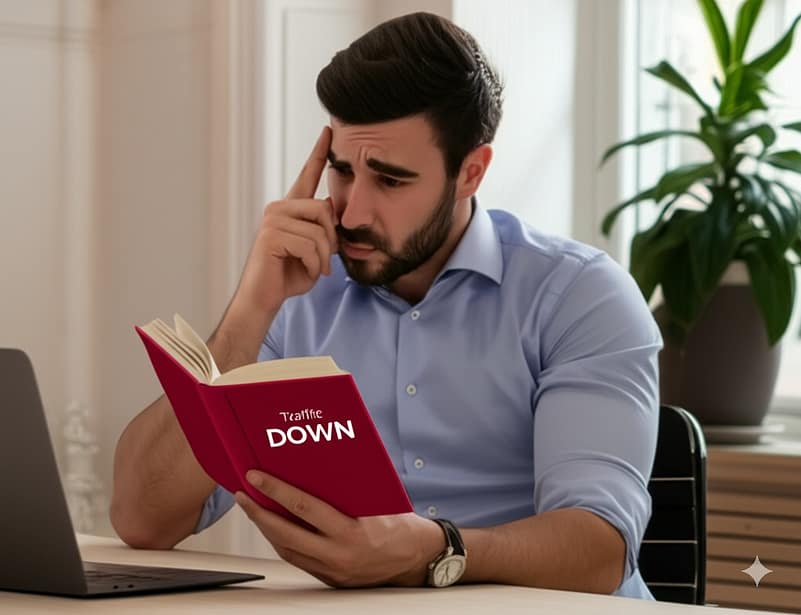Panic. It’s a familiar feeling I’ve seen grip countless business owners over my 25+ years navigating the brutal landscape of SEO and digital marketing. Your analytics graph, once a comforting upward slope, suddenly nosedives. Leads dry up. Sales dip. And the frantic question echoes: “What the hell happened?”
Most people immediately jump to blaming external factors – a phantom Google update, a surge from competitors, seasonal dips. Sometimes they’re partially right. But more often than not, the call is coming from inside the house. The foundation of your website, the technical framework that allows search engines to even see and understand your content, is crumbling. You’re suffering from one or more critical technical SEO disasters.
These aren’t minor glitches; they are silent killers, sabotaging your rankings and making your brilliant content and marketing efforts completely irrelevant because Google either can’t find your pages, can’t understand them, or deems the user experience so abysmal that it refuses to send traffic your way.
Here at SeekNext, we’ve spent a quarter-century diagnosing these digital diseases. We’ve seen firsthand how neglecting the technical nuts and bolts can completely derail an otherwise solid online presence. Stop guessing, stop panicking, and start investigating. Before your traffic flatlines completely, you must audit and fix these five catastrophic technical SEO disasters. This isn’t optional; it’s survival.
Disaster #1: The Crawlability & Indexability Catastrophe (Your Invisible Storefront)
Imagine building a magnificent retail store, stocking it with incredible products, but then locking all the doors, boarding up the windows, and not even putting up a sign. That’s precisely what happens when Google can’t effectively crawl and index your website.
- Crawlability: Can search engine bots (like Googlebot) access the content on your pages?
- Indexability: Can those bots understand your pages well enough to add them to Google’s massive index (the library from which search results are pulled)?
If the answer to either is “no” for important pages, you simply do not exist in the search results for relevant queries.
Begging: Assuming Google can magically find everything, never checking crawl reports, accidentally blocking entire site sections.
Commanding:
- Interrogate Your robots.txt: This file gives directives to search bots. A single misplaced slash (/) or an overly broad Disallow: rule can inadvertently block access to crucial site sections or even your entire website. Audit it meticulously. Ensure you aren’t blocking CSS or JS files needed for rendering, either.
- Hunt Down Rogue noindex Tags: Developers sometimes add a noindex meta tag to pages during staging or redesigns to prevent indexing. Forgetting to remove it before launch is a catastrophically common mistake that tells Google explicitly, “Do not show this page in search results.” Check the HTML source code or use SEO crawlers (like Screaming Frog) to find these on vital pages.
- Build Logical Internal Linking Structures: Pages buried deep within your site with few or no internal links pointing to them become “orphan pages.” Googlebot struggles to discover them. Ensure your important pages are linked logically from your main navigation, category pages, and within the body content of related pages. A clear hierarchy matters.
- Submit & Validate Your XML Sitemap: An XML sitemap is a roadmap for search engines, listing your important URLs. Ensure you have one, that it’s correctly formatted, free of errors (like including noindexed or non-canonical URLs), and submitted to Google Search Console (GSC). While not a guarantee of indexing, it significantly helps discovery.
- Monitor Google Search Console Coverage Report: This is your diagnostic dashboard. GSC explicitly tells you which pages are indexed, which have errors (like server errors, redirect errors), which are excluded (and why – e.g., blocked by robots.txt, noindex tag, canonical issues). Live in this report. Understand every warning and error.
Bottom Line: If Google can’t find and index your pages, nothing else matters. Fix these access issues immediately. This is Job #1 when traffic mysteriously vanishes.
Disaster #2: Glacial Site Speed & Core Web Vitals Failure (The Impatient User Exodus)
Nobody waits online anymore. Users expect pages to load almost instantly. If your site takes longer than a few seconds, users bounce, and Google notices. Site speed isn’t just a “nice-to-have”; it’s a critical user experience factor and a confirmed ranking signal. Google’s Core Web Vitals (CWV) quantify this experience:
- Largest Contentful Paint (LCP): How quickly does the main content load?
- First Input Delay (FID) / Interaction to Next Paint (INP): How quickly does the page respond when a user interacts (clicks, taps)? (INP is replacing FID).
- Cumulative Layout Shift (CLS): Does the layout jump around unexpectedly as the page loads? (Infuriating for users).
Failing these metrics means you’re providing a subpar experience, and Google will prioritize faster, smoother sites over yours.
Begging: Uploading massive, unoptimized images, ignoring mobile speed, using cheap, slow hosting, loading dozens of unnecessary third-party scripts.
Commanding:
- Ruthless Image Optimization: This is often the biggest offender. Resize images to the exact dimensions needed. Compress them using tools like TinyPNG or image editing software. Use modern formats like WebP which offer better compression. Lazy-load images below the fold.
- Code Minification & Optimization: Remove unnecessary characters (spaces, comments) from CSS, JavaScript, and HTML files (minification). Eliminate unused CSS or JS code. Defer loading of non-critical JavaScript.
- Leverage Browser Caching: Instruct browsers to store static resources (like logos, CSS files) locally, so they don’t need to be re-downloaded on subsequent visits.
- Server Response Time: Your hosting matters. Cheap shared hosting often means slow server response times (Time To First Byte – TTFB). Invest in quality hosting appropriate for your traffic levels. Consider using a Content Delivery Network (CDN) to serve assets from locations closer to the user.
- Audit Third-Party Scripts: Tracking codes, chat widgets, social media feeds – they all add load time. Audit every script. Is it absolutely essential? Can it be loaded asynchronously or deferred? Remove anything non-critical.
- Use Google PageSpeed Insights: Test your key pages. This tool provides scores for CWV metrics and specific recommendations for improvement. Address the biggest opportunities first.
Bottom Line: Speed is paramount. A slow website bleeds traffic and frustrates users. Optimize relentlessly until your pages load near-instantly.
Disaster #3: The Mobile Experience Train Wreck (Ignoring the Majority)
Google implemented mobile-first indexing years ago. This means Google primarily uses the mobile version of your content for indexing and ranking. If your mobile site is a disaster, your entire site’s ranking potential suffers, even for desktop users.
You absolutely cannot treat mobile as an afterthought. It needs to be fast, functional, and easy to use on a small screen.
Begging: Having a desktop site that just shrinks down (requiring pinching/zooming), tiny click targets, slow mobile load times, intrusive mobile pop-ups.
Commanding:
- Demand Responsive Design: Your website layout must adapt fluidly to different screen sizes. Content should reflow, images resize, and navigation adjust automatically. Dedicated mobile URLs (m.domain.com) are largely outdated and introduce complexities – responsive is the standard.
- Test on Real Devices & Emulators: Don’t just rely on resizing your desktop browser. Use browser developer tools to emulate different devices. Better yet, test on actual iPhones, Android phones, and tablets. Use Google’s Mobile-Friendly Test tool.
- Ensure Readable Font Sizes: Text should be legible without zooming. Aim for a base font size of at least 16px.
- Adequate Tap Target Spacing: Buttons and links need to be easily tappable with a thumb, with enough space around them to prevent accidental clicks.
- Optimize Mobile Performance: Everything mentioned in Disaster #2 applies even more critically to mobile. Mobile networks can be slower, so efficiency is key. Avoid large, unoptimized images and excessive scripts.
- Avoid Intrusive Interstitials: Full-page pop-ups or ads that block content on mobile are penalized by Google and create a terrible user experience. Use banners or smaller prompts if necessary.
Bottom Line: Your mobile site is your site in Google’s eyes. If it’s unusable or slow, your rankings will plummet across the board. Prioritize a flawless mobile experience.
Disaster #4: Duplicate Content Chaos (Confusing Google & Diluting Authority)
Duplicate content exists when identical or substantially similar content appears on multiple URLs across the internet or even within your own website. This confuses search engines: Which version should they index? Which version should get the ranking credit? Which page should link equity flow to?
This confusion leads to ranking dilution, the wrong page ranking, or Google potentially filtering out all duplicate versions.
Begging: Ignoring URL parameters, having separate print versions indexed, not handling WWW vs. non-WWW or HTTP vs. HTTPS properly, syndicating content carelessly.
Commanding:
- Master the Canonical Tag (rel=”canonical”): This HTML tag tells search engines which URL represents the master copy of a page. If you have multiple versions (e.g., due to URL parameters for tracking or filtering), the canonical tag should point to your preferred, definitive version. Implement it correctly on all pages, including self-referencing canonicals on the master pages themselves.
- Implement 301 Redirects: For permanent moves or consolidating duplicate versions (e.g., redirecting the HTTP version to HTTPS, or non-WWW to WWW), use permanent 301 redirects. This passes link equity and tells search engines the move is permanent. Avoid temporary 302 redirects unless the move is genuinely temporary.
- Handle URL Parameters: If your site uses parameters for sorting, filtering, or tracking (e.g., yourdomain.com/products?sort=price), these can create duplicate content issues. Use canonical tags pointing back to the clean URL, or configure parameter handling cautiously in Google Search Console (though canonicals are generally preferred).
- Be Careful with Syndication: If you allow other sites to republish your content, insist they use a canonical tag pointing back to your original article to ensure you retain the ranking credit.
- Minimize Boilerplate Text: Avoid having large chunks of identical text across many pages (e.g., lengthy footers or sidebars with identical marketing copy). Keep boilerplate minimal.
Bottom Line: Duplicate content splits your authority and confuses search engines. Take control using canonical tags, redirects, and smart parameter handling to present a single, authoritative version of each piece of content.
Disaster #5: Security Lapses & HTTPS Neglect (The Trust Destroyer)
Website security is no longer optional. Google uses HTTPS (secure connections via SSL/TLS certificates) as a ranking signal. More importantly, users expect it. Browsers flag non-HTTPS sites as “Not Secure,” instantly eroding trust and causing users to leave. Beyond that, actual security breaches can lead to malware injections, spam hacks, and getting completely de-indexed by Google.
Begging: Sticking with HTTP, letting SSL certificates expire, ignoring mixed content warnings, using weak passwords, not updating CMS/plugins.
Commanding:
- Enforce HTTPS Everywhere: Your entire website must load over HTTPS. This requires a valid SSL/TLS certificate installed on your server and configuring your site to force HTTPS connections (usually via server settings or .htaccess rules).
- Maintain Valid SSL Certificates: Certificates expire. Set reminders and renew them before they expire to avoid security warnings and downtime.
- Eliminate Mixed Content: This occurs when an HTTPS page attempts to load resources (images, scripts, stylesheets) over an insecure HTTP connection. Browsers often block these resources or show warnings. Use browser developer tools or online scanners to find and fix all instances, ensuring all resources load via HTTPS.
- Implement Robust Security Measures: Keep your Content Management System (CMS), themes, and plugins updated to patch vulnerabilities. Use strong, unique passwords for all accounts. Consider a Web Application Firewall (WAF) and regular malware scanning.
- Monitor GSC Security Issues Report: Google Search Console will alert you if it detects malware, injected spam, or other security problems on your site. Address these alerts immediately as they can lead to manual actions and severe ranking drops.
Bottom Line: Security isn’t just an IT issue; it’s an SEO and user trust imperative. Secure your site with HTTPS, keep everything updated, and monitor for threats to prevent catastrophic traffic loss and reputation damage.
Case Study: The Accidental noindex Traffic Wipeout
A promising e-commerce startup (“Gadget Hub” – name changed) contacted SeekNext in a state of utter panic. Their organic traffic, which had been steadily growing, had fallen off a cliff over two weeks, dropping nearly 80%. They’d changed nothing significant in their marketing.
SeekNext’s Diagnosis: Our initial technical audit immediately focused on indexability (Disaster #1). Using a site crawler and checking Google Search Console’s Coverage report, we discovered the horrifying truth: A noindex meta tag was present on all of their main product category pages. A recent theme update, poorly managed by a previous developer, had inadvertently applied the tag globally. They had effectively told Google to remove their most important commercial pages from the index.
The Fix: The solution was technically simple but critically urgent.
- We immediately removed the erroneous noindex tags from all affected page templates.
- We resubmitted their XML sitemap via Google Search Console.
- We used GSC’s URL Inspection tool to request re-indexing of the key category pages priority.
The Result: Within 48 hours, GSC started showing the pages being re-indexed. Over the next 7-10 days, rankings for category keywords began reappearing. Within 3 weeks, their organic traffic had recovered to roughly 90% of its previous levels and resumed its upward trajectory shortly after. It was a stark lesson: one line of bad code nearly killed their business, highlighting the absolute necessity of technical SEO vigilance.
Stop the Bleeding: Take Command of Your Technical SEO
Seeing your traffic drop is alarming, but paralysis is fatal. These five technical SEO disasters are often the hidden culprits, silently undermining your efforts. Ignoring them is not an option if you want to compete, let alone dominate, online.
You need to move beyond guesswork and implement rigorous technical audits and ongoing monitoring. This requires expertise, the right tools, and an understanding forged through experience.
For 25 years, SeekNext (https://seeknext.com/) has been the go-to agency for businesses facing these exact challenges. We don’t just identify problems; we implement robust solutions based on decades of real-world experience in SEO, digital marketing, and web design. We fix the foundation so your marketing efforts can actually deliver results.
Don’t let technical neglect bleed your business dry. If your traffic is down, the time for excuses is over. Get a professional technical SEO audit and start fixing the leaks.
Ready to diagnose the problem and reclaim your rankings? Contact SeekNext today (https://seeknext.com/contact-us/) for an expert consultation. Let’s stop the disaster before it’s truly too late.