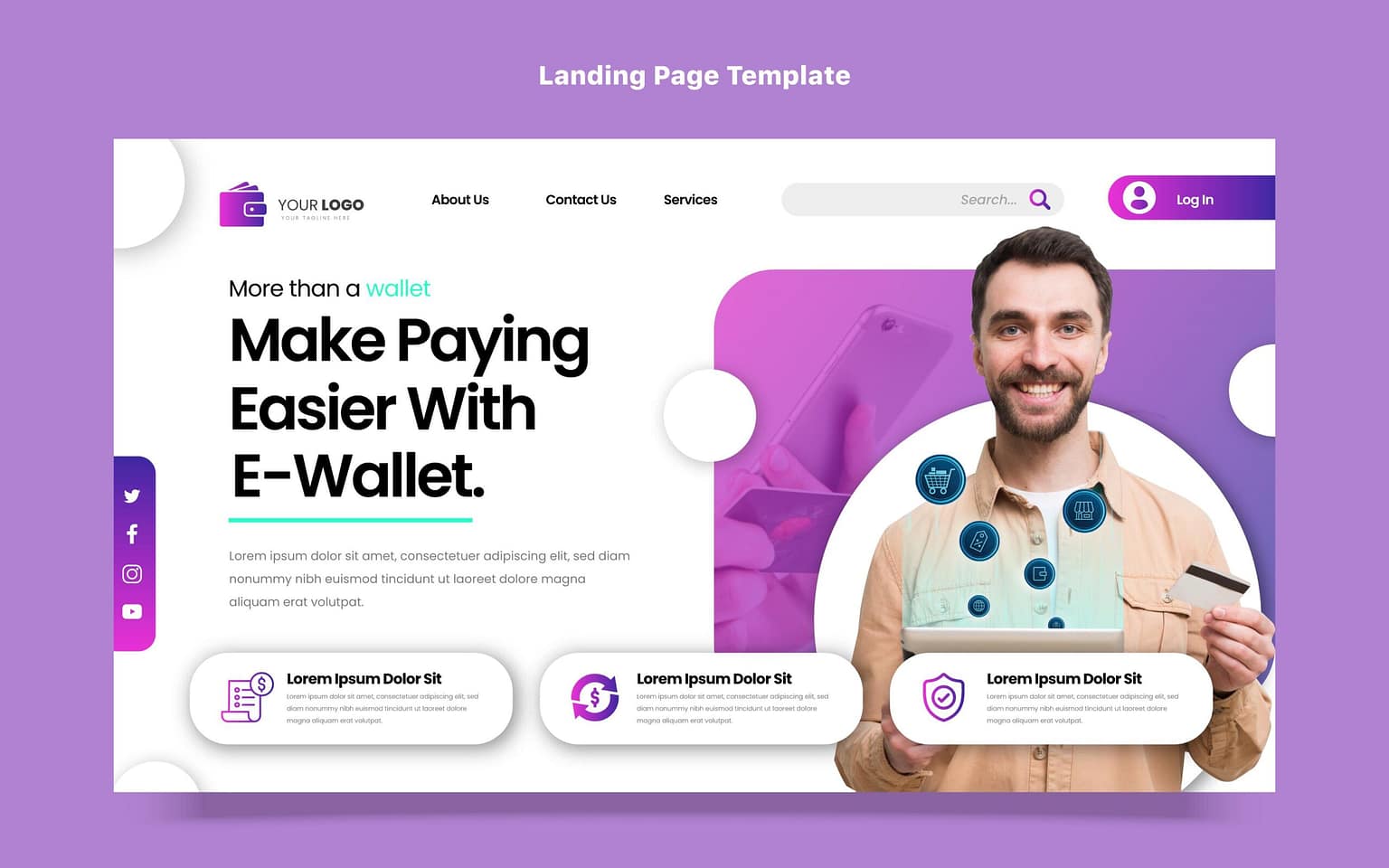In the digital realm, speed isn’t just a feature; it’s the bedrock of the user experience. We live in an age of instant gratification, where patience wears thin faster than ever before. Visitors hitting your website expect – demand – immediate results. A delay of even a few seconds can feel like an eternity, triggering frustration and the impulsive click of the back button. This isn’t just anecdotal; it’s a well-documented phenomenon with profound consequences for your business. Slow website speed isn’t merely an inconvenience; it’s a silent killer, actively sabotaging your conversion rates, damaging your brand reputation, and hindering your search engine visibility.
You might have the most compelling offer, the most persuasive copy, and the slickest design, but if your pages take too long to load, a significant portion of your potential customers will never see them. Improving website speed is no longer a task for just the IT department; it’s a critical business imperative, directly impacting sales, lead generation, and overall profitability. Poor performance optimization means leaving money on the table, second by painful second. The perceived quality of your site and business is inextricably linked to its load time.
This article dives deep into the devastating impact of slow website speed and explores why optimizing for page speed is paramount for survival and success online. We’ll dissect the key factors that contribute to sluggish performance, introduce the tools and metrics needed for diagnosis (including Google’s critical Core Web Vitals), and most importantly, provide a comprehensive guide packed with actionable strategies to make your website blazing fast. It’s time to stop letting slow load times kill your conversions and start leveraging speed as a competitive advantage through effective performance optimization.
1. Why Slowness is Lethal: The Far-Reaching Consequences of Poor Website Speed
Understanding why speed matters is the first step toward prioritizing it. The negative impacts of slow load times ripple across multiple facets of your online presence.
- Crippling the User Experience (UX): This is the most immediate impact. Waiting for a page to load is frustrating. It creates friction, anxiety, and a feeling that the website is broken or unprofessional. Users encountering slow website speed are far more likely to bounce – leave the site after viewing only one page – often before your core message or value proposition even renders. Studies consistently show a direct correlation: as page speed decreases, bounce rates skyrocket. A poor user experience driven by slow performance is the first nail in the conversion coffin. Effective performance optimization directly improves UX.
- Killing Conversion Rates: The ultimate business impact. Every extra second of load time sees a measurable drop in conversion rates. Whether your goal is sales, lead form submissions, newsletter sign-ups, or downloads, speed is critical. Users who do wait through a slow loading experience are often less engaged and less likely to trust the site enough to complete a transaction or provide personal information. A slow checkout process, in particular, is notorious for causing cart abandonment. Optimizing website speed is fundamental conversion rate optimization (CRO).
- Damaging SEO Performance: Google has explicitly stated that website speed (and specifically, Core Web Vitals) is a ranking factor for both desktop and mobile search results. Google wants to provide users with the best possible experience, and fast-loading pages are a huge part of that. Slow sites offer a poor user experience, which Google penalizes. With mobile-first indexing, the performance of your mobile site is paramount. Sluggish page speed can lead to lower rankings, meaning less organic traffic finds your site in the first place. Investing in performance optimization is investing in your SEO future. Key metrics like Largest Contentful Paint (LCP), First Input Delay (FID), and Cumulative Layout Shift (CLS) are directly assessed.
- Eroding Brand Perception: A slow website can make your brand seem outdated, unprofessional, or unreliable. In contrast, a fast, snappy website conveys efficiency, competence, and respect for the user’s time. First impressions count, and slow website speed creates a negative first impression that can be hard to overcome. Consistent performance optimization helps build a positive brand image.
Ignoring website speed means willingly accepting higher bounce rates, lower conversions, poorer SEO visibility, and a damaged brand reputation. It’s a self-inflicted wound in the competitive online arena.
2. Diagnosing the Disease: How to Measure Your Website Speed
You can’t fix what you don’t measure. Before diving into solutions, you need to accurately assess your current website speed and identify the specific bottlenecks causing delays. Relying on subjective feelings (“it feels fast enough on my computer”) is unreliable due to factors like cached files and fast local internet connections.
Essential Speed Testing Tools:
- Google PageSpeed Insights (PSI): This is a cornerstone tool. It analyzes your page’s content and offers suggestions to make it faster. Crucially, it provides scores based on both lab data (simulated load) and field data (real-user measurements from the Chrome User Experience Report, if available). It directly reports on Core Web Vitals (LCP, FID, CLS) and provides actionable performance optimization recommendations.
- GTmetrix: A popular and powerful tool that provides detailed performance reports, including waterfall charts showing how assets load sequentially. It allows testing from different locations and connection speeds, giving insights into load time variations. It also measures Core Web Vitals and offers optimization suggestions. Excellent for in-depth website speed analysis.
- Pingdom Website Speed Test: Another widely used tool offering easy-to-understand reports, performance grades, and waterfall analysis. It allows testing from various global locations to gauge international page speed.
- WebPageTest: A more advanced tool offering granular control over testing parameters (browser, location, connection type, multi-step tests) and incredibly detailed performance diagnostics. Excellent for deep-dive performance optimization.
Understanding Key Performance Metrics:
While tools provide overall scores, understanding specific metrics helps pinpoint problems:
- Time to First Byte (TTFB): Measures how long it takes for the browser to receive the first byte of data from the server after making a request. A high TTFB often indicates server-side issues or slow hosting. Crucial for initial website speed.
- First Contentful Paint (FCP): Marks the time when the first piece of content (text, image, etc.) from the Document Object Model (DOM) is rendered on the screen. It indicates the user is starting to see something load.
- Largest Contentful Paint (LCP): A critical Core Web Vital. Measures the time it takes for the largest content element (usually an image or text block) visible within the viewport to load. A good LCP (under 2.5 seconds) assures the user the page is loading useful content quickly. Poor image optimization often impacts LCP.
- First Input Delay (FID): Another key Core Web Vital. Measures the time from when a user first interacts with your page (e.g., clicks a button, taps a link) to the time when the browser is actually able to respond to that interaction. High FID (target under 100ms) indicates the browser is busy executing other tasks (often heavy JavaScript), leading to a sluggish, unresponsive feel. Directly impacts user experience.
- Cumulative Layout Shift (CLS): The third Core Web Vital. Measures the visual stability of a page during loading. It quantifies how much visible elements shift unexpectedly. High CLS (target under 0.1) is annoying for users as content jumps around, potentially causing misclicks. Often caused by images loading without dimensions specified or dynamic content injection. Essential for a smooth user experience.
- Total Blocking Time (TBT): Measures the total time between FCP and Time To Interactive (TTI) where the main thread was blocked long enough to prevent input responsiveness. Closely related to FID in diagnosing issues with JavaScript execution impacting website speed.
- Fully Loaded Time: The time it takes for all page resources, including background scripts and tracking codes, to finish loading. While important, focus often lies more on perceived speed metrics like LCP and FID.
Regularly using these tools and understanding these metrics provides the necessary data to guide your performance optimization efforts effectively.
3. The Cure: Actionable Strategies for Blazing Fast Website Speed
Armed with diagnostic data, it’s time to implement the fixes. Performance optimization involves addressing multiple areas. Here are the most impactful strategies:
- Aggressive Image Optimization (Often the Biggest Win): Images frequently account for the largest portion of a page’s total size. Unoptimized images drastically slow down website speed.
- Choose the Right Format: Use JPEG for photographs (good compression, lossy). Use PNG for graphics needing transparency (lossless, larger files). Use WebP for excellent compression and quality (supported by most modern browsers). Use SVG for logos and icons (vector-based, scales perfectly, small file size).
- Resize Appropriately: Don’t upload massive images only to have the browser shrink them. Resize images to the exact dimensions they will be displayed on the page before uploading.
- Compress Ruthlessly: Use image compression tools (e.g., TinyPNG, ShortPixel, Imagify – many available as plugins too) to significantly reduce file size without sacrificing too much visual quality. Adjust compression levels to find the right balance. Effective image optimization is key.
- Implement Lazy Loading: Configure images (and iframes) below the fold to load only when they are about to enter the user’s viewport (as they scroll down). This dramatically speeds up initial page speed and saves bandwidth. Most modern CMS platforms offer lazy loading options.
- Minify and Optimize Code (HTML, CSS, JavaScript): Every character in your code adds to the file size.
- Minification: Remove unnecessary characters from code (whitespace, comments, line breaks) without changing functionality. Tools and plugins are available for automatic minification. Minified files download faster, improving website speed.
- Combine Files: Reduce the number of separate CSS and JavaScript files the browser needs to request. Fewer requests mean faster load times. Tools can concatenate multiple files into one (though HTTP/2 makes this slightly less critical, it still helps).
- Remove Unused Code: Audit your CSS and JavaScript. Remove styles or scripts that aren’t actually being used on the page (e.g., leftover code from old plugins or themes). This reduces file size and processing overhead.
- Optimize CSS Delivery: Load critical CSS needed for above-the-fold content inline in the <head> and defer non-critical CSS to load later. This speeds up initial rendering (improves FCP/LCP).
- Defer JavaScript Loading: Prevent JavaScript from blocking page rendering by using defer or async attributes on script tags. Deferring non-essential scripts until after the main content has loaded significantly improves perceived page speed and metrics like FID/TBT.
- Leverage Browser and Server Caching: Caching stores frequently accessed resources locally, reducing the need to re-download them on subsequent visits or page loads.
- Browser Caching: Set appropriate Cache-Control or Expires headers via your server configuration (.htaccess file for Apache, nginx config) to tell browsers how long to store static assets (images, CSS, JS). This dramatically speeds up repeat visits and navigation within your site. Essential for performance optimization.
- Server-Side Caching: If using a CMS like WordPress, use caching plugins (e.g., W3 Total Cache, WP Super Cache, WP Rocket). These generate static HTML versions of your dynamic pages, reducing server processing time and improving TTFB and overall website speed.
- Upgrade Your Hosting & Use a CDN: Your server’s performance is foundational.
- Choose Quality Hosting: Cheap, shared hosting often means slow server response times (TTFB). Invest in reputable hosting known for performance (e.g., managed WordPress hosting, VPS, or dedicated servers if needed). Server location relative to your audience also matters. Good hosting is crucial for website speed.
- Utilize a Content Delivery Network (CDN): A CDN stores copies of your static assets (images, CSS, JS) on servers distributed globally. When a user visits your site, assets are delivered from the server geographically closest to them, significantly reducing latency and improving load times for a worldwide audience. Many CDNs (like Cloudflare) offer free tiers. A vital tool for performance optimization.
- Reduce HTTP Requests: Every element on your page (image, script, stylesheet, font file) requires a separate HTTP request. While HTTP/2 allows parallel requests, minimizing the number of requests still improves website speed.
- Combine CSS/JS files (as mentioned).
- Use CSS Sprites: Combine multiple small background images into a single sprite sheet and use CSS background positioning to display the desired portion. Reduces image requests.
- Limit Third-Party Scripts: Be mindful of tracking codes, social media widgets, external fonts, and ad scripts. Each adds requests and potential performance overhead. Audit and remove non-essential scripts.
- Optimize Font Loading: Custom web fonts add beauty but can impact page speed.
- Limit Font Families/Weights: Use only the font families and weights you absolutely need. Each adds a file to download.
- Use Modern Formats: Prioritize WOFF2 format (best compression) with fallbacks.
- Font Display Strategy: Use font-display: swap; in your CSS to allow text to display immediately in a fallback system font while the custom font loads in the background. This prevents invisible text (Flash of Invisible Text – FOIT) and improves perceived load time.
- Focus on Mobile Performance: Given mobile dominance and mobile-first indexing, optimizing mobile performance is critical. All the above points apply, but pay extra attention to image sizes, minimizing code, and ensuring efficient rendering on less powerful devices and potentially slower networks. Test website speed specifically simulating mobile conditions.
Implementing these strategies requires technical understanding but offers substantial improvements in website speed and overall performance optimization.
4. The Marathon, Not a Sprint: Website Speed is an Ongoing Process
Achieving blazing fast website speed isn’t a one-time project you can set and forget. It’s an ongoing commitment requiring continuous monitoring, testing, and refinement.
- Regular Performance Audits: Schedule regular website speed tests using the tools mentioned earlier. Performance can degrade over time as new content, plugins, or features are added. Catch regressions early.
- Monitor Core Web Vitals: Keep a close eye on your Core Web Vitals reports in Google Search Console. Address any reported issues promptly.
- Performance Budgeting: Set performance goals or budgets (e.g., maximum page size, target LCP, maximum number of requests) for new features or content updates. Integrate performance optimization into your development workflow, not as an afterthought.
- Stay Updated: Web technologies and best practices evolve. Keep abreast of new image formats, browser capabilities, and performance optimization techniques.
- Test After Changes: Whenever you install a new plugin, update your theme, or make significant content changes, re-test your website speed to ensure you haven’t introduced new performance bottlenecks.
Treating website speed as a continuous improvement cycle ensures your site remains fast, efficient, and competitive over the long term.
Conclusion: Stop Bleeding Conversions – Prioritize Performance Now
In the unforgiving digital marketplace, website speed is not a luxury; it’s a fundamental requirement for success. Slow loading times actively kill your conversion rates, frustrate your users, harm your SEO, and tarnish your brand image. The evidence is overwhelming: speed directly impacts your bottom line.
By understanding the devastating consequences of sluggish performance, utilizing diagnostic tools to pinpoint bottlenecks, and systematically implementing performance optimization strategies – focusing on image optimization, code efficiency, caching, server performance, and reducing requests – you can transform your website from a conversion killer into a conversion catalyst. Remember to pay close attention to Google’s Core Web Vitals (LCP, FID, CLS) as key indicators of user experience and factors in ranking.
Making your website blazing fast requires effort and ongoing attention, but the rewards are substantial: improved user experience, higher engagement, better search rankings, increased trust, and most importantly, more conversions. Don’t let slow load times continue to sabotage your success. Start your performance optimization journey today. If you need expert assistance in diagnosing and fixing your website speed issues, the performance specialists at SeekNext can provide tailored solutions. For further insights into boosting your online results, explore the resources available at seeknext.com. Make speed your competitive edge.