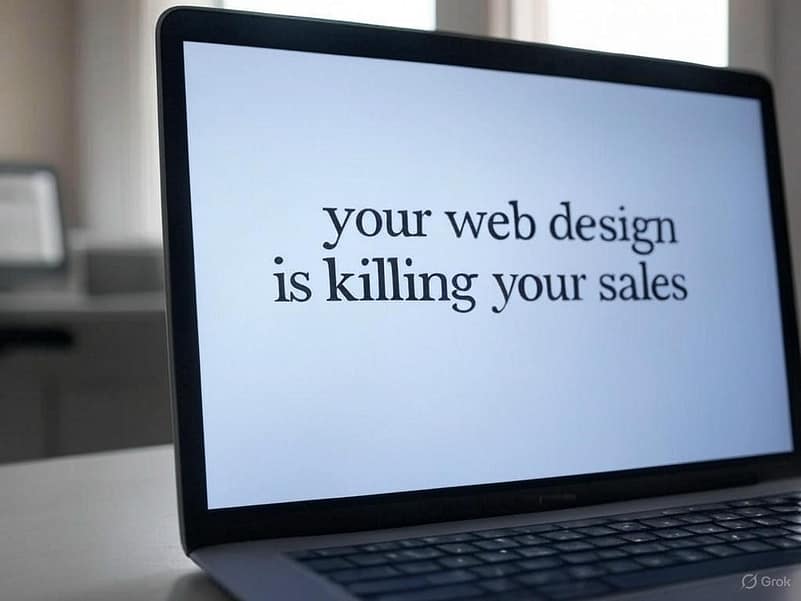You’ve done the hard work. You’ve invested in SEO, poured money into ads, built a social media presence, and traffic is coming to your website. Yet, the needle on sales and lead generation barely flickers. You check your analytics, see the visitor numbers, but the conversion rate remains stubbornly low, perhaps even declining. Welcome to “Conversion Rate Hell” – a frustrating place where website activity doesn’t translate into tangible business results. It feels like shouting into a void.
What’s going wrong? While factors like product-market fit, pricing, and external market conditions play a role, there’s a high probability that a significant part of the problem lies directly within your website’s design. It’s not just about looking pretty; it’s about functioning effectively as a sales tool. Your web design, intended to attract and engage, might actually be actively sabotaging your conversion rate optimization (CRO) efforts and killing your potential sales before they even have a chance.
Many businesses mistakenly view web design purely as an aesthetic exercise or a simple online brochure. This perspective dangerously overlooks its critical role in guiding user behavior, building trust, and facilitating the journey from casual visitor to loyal customer. Poor design choices – often subtle and unintentional – create friction, confusion, and distrust, leading users to abandon your site without taking the desired action. Understanding and addressing these design flaws is paramount for effective conversion rate optimization. This isn’t just about tweaking button colors; it’s about fundamentally aligning your web design with user psychology and business objectives to maximize conversion rates.
This article will dissect six critical areas where your web design might be failing your business and pushing potential customers away. We’ll explore why these elements are detrimental to conversion rate optimization and, more importantly, provide actionable fixes to transform your website from a conversion graveyard into a high-performing sales engine. Let’s escape Conversion Rate Hell by focusing on strategic, conversion-focused web design.
1. Lack of Visual Hierarchy: When Everything Shouts, Nothing is Heard
Imagine walking into a store where every single item is brightly lit, positioned at eye level, and accompanied by a flashing sign. Where do you look first? What’s important? The likely outcome is sensory overload and confusion, leading you to potentially walk out. Your website can create the same effect if it lacks a clear visual hierarchy.
The Problem:
Visual hierarchy is the principle of arranging elements to show their order of importance. When a webpage lacks this structure – when headlines, sub-headlines, body text, images, buttons, and other elements all compete for attention with equal visual weight – users don’t know where to focus. Key information gets lost in the noise, the intended user path becomes obscured, and crucial Calls-to-Action (CTAs) are easily missed. This visual chaos directly impedes conversion rate optimization because it fails to guide the user towards the next logical step. Users feel overwhelmed and unsure of what to do or where to look, increasing bounce rates and lowering conversion rates. A weak visual hierarchy is a fundamental flaw in web design that undermines usability and CRO efforts.
The Fix: Designing for Directed Attention
- Size Matters: Make the most important elements (like the main headline/value proposition and primary CTA) the largest and most prominent. Use descending sizes for elements of decreasing importance (H1 > H2 > H3 > body text).
- Strategic Color & Contrast: Use color intentionally to draw attention to key elements, especially CTAs. Ensure high contrast between text and background for readability. Use your brand colors consistently but employ brighter or contrasting hues for action elements. Effective use of color is vital for conversion rate optimization.
- Leverage Whitespace (Negative Space): Don’t cram elements together. Ample whitespace around important elements (like CTAs or forms) makes them stand out and gives the design room to breathe, reducing cognitive load for the user. Good web design uses whitespace strategically.
- Typography Choices: Use distinct fonts (or weights/styles of the same font family) to differentiate between headings, subheadings, and body text. Ensure excellent readability across all devices.
- Layout and Positioning: Place critical information “above the fold” (visible without scrolling). Use established layout patterns (like the F-pattern or Z-pattern of reading) to guide the user’s eye naturally towards important conversion points. Proper layout is key to guiding users and improving conversion rates.
- Visual Cues: Use icons, arrows, or imagery strategically to direct attention towards CTAs or key information sections.
Impact: A strong visual hierarchy makes your page instantly scannable, guides the user’s attention deliberately, highlights the most important information and actions, and reduces cognitive friction. This leads to a more intuitive user experience, keeps users engaged longer, and significantly boosts the chances of them finding and clicking your CTAs – a cornerstone of successful conversion rate optimization. Effective web design isn’t just about beauty; it’s about clarity and direction.
2. Ignoring the Sales Funnel Stage: One Size Fits Nobody
Not every visitor arrives on your website with the same intent or level of knowledge about your offerings. Some are just becoming aware of a problem (Awareness), others are actively comparing solutions (Consideration), and some are ready to make a purchase or commitment (Decision). If your web design and content treat all visitors identically, you’re likely alienating large segments of your audience.
The Problem:
A homepage designed solely for bottom-of-the-funnel conversions (e.g., “Buy Now”) will likely scare off visitors who are still in the research phase. Conversely, a landing page focused purely on informational content might fail to capture leads who are ready to take the next step. Presenting the wrong message or CTA at the wrong time creates a disconnect, frustrating users and hindering conversion rate optimization. For example, asking for a credit card on a page designed to download a free introductory guide creates massive friction. Failing to tailor the web design and calls-to-action to the user’s context is a common reason for poor conversion rates. Effective CRO requires understanding user intent.
The Fix: Design for the Customer Journey
- Map Your Funnel: Clearly define the stages of your typical customer journey (Awareness, Consideration, Decision) and identify the key questions, needs, and goals users have at each stage.
- Segment Your Audience & Landing Pages: Create different landing pages or content sections tailored to users arriving from different sources or demonstrating different intents. For instance, a visitor from a specific ad campaign about “Problem X” should land on a page directly addressing that problem and offering a relevant solution (perhaps an ebook or webinar for Awareness/Consideration).
- Tailor Content and Messaging:
- Awareness Stage: Focus on educational content (blog posts, guides, infographics) that addresses pain points. CTAs might be “Learn More,” “Download Free Guide,” “Subscribe to Newsletter.” The web design should be clean and informative.
- Consideration Stage: Provide comparative information (feature comparisons, case studies, webinars, free trials). CTAs could be “Request a Demo,” “See Pricing,” “Download Case Study.” Web design might incorporate comparison tables or detailed feature lists.
- Decision Stage: Emphasize value, trust signals, and clear benefits. Use strong CTAs like “Buy Now,” “Get Started,” “Request a Quote,” “Sign Up.” The web design should make the final step easy and secure. Conversion rate optimization at this stage is critical.
- Contextual CTAs: Ensure the CTAs on any given page align logically with the content presented and the likely stage of the visitor viewing that page.
- Personalization (Advanced): Utilize tools that allow for dynamic content personalization based on visitor behavior, referral source, or past interactions for highly targeted conversion rate optimization.
Impact: Aligning your web design and content strategy with the sales funnel stages creates a more relevant and personalized user experience. It meets users where they are, builds trust by providing appropriate information, and gently guides them towards conversion at their own pace. This targeted approach dramatically improves engagement and is fundamental to effective conversion rate optimization and achieving higher overall conversion rates.
3. Friction-Filled Forms: The Conversion Killer You Control
Forms are often the final gatekeepers to conversion – whether it’s signing up for a newsletter, requesting a quote, downloading a resource, or completing a purchase. Yet, poorly designed forms are notorious conversion killers, creating unnecessary friction right at the point of commitment.
The Problem:
Long, complicated, confusing, or untrustworthy forms are major roadblocks. Users are inherently protective of their personal information and short on time and patience. If your form:
- Asks for too much information too soon.
- Has unclear field labels or instructions.
- Lacks clear error messages when something goes wrong.
- Doesn’t look secure (especially for payment information).
- Is difficult to use on mobile devices.
- Requires unnecessary steps or account creation.
…users will simply abandon it. Every unnecessary field or moment of confusion drastically increases the abandonment rate, directly harming your conversion rate optimization efforts. Optimizing form web design is crucial for lead generation and sales conversion rates.
The Fix: Streamlining the Gateway to Conversion
- Ask Only What’s Essential: Ruthlessly evaluate every field. Do you really need their phone number for an ebook download? Can you ask for company size later in the process? Minimize fields, especially on initial contact forms.
- Clear Labels and Placeholders: Use clear, concise labels positioned directly above or beside the input field. Use placeholder text only as a hint, not as a replacement for the label (as it disappears upon typing).
- Logical Grouping and Flow: Group related fields together (e.g., contact info, address). Ensure a logical top-to-bottom flow.
- Multi-Step Forms: For longer forms (like checkout or complex sign-ups), break them into smaller, manageable steps. Include a progress bar to show users how far they’ve come. This makes the process feel less daunting and improves conversion rates.
- Inline Validation and Clear Error Messages: Validate input as the user types (where appropriate) or immediately upon submission attempt. Clearly highlight errors and provide specific, helpful messages explaining what needs correction (e.g., “Please enter a valid email address” instead of just “Error”). Good error handling is key to user experience and conversion rate optimization.
- Mobile-Friendly Design: Ensure form fields and buttons are large enough for easy tapping on mobile. Use appropriate mobile input types (e.g., type=”email”, type=”tel”).
- Reassure Security: Especially for sensitive data, display security seals (SSL, payment processors), privacy policy links, and reassuring text near submission buttons.
- Visible and Compelling Submit Button: Make the submit button stand out visually and use action-oriented text (e.g., “Get Your Free Quote,” “Download Now”) instead of generic “Submit.”
Impact: Well-designed forms reduce friction, build trust, minimize user frustration, and significantly increase completion rates. Optimizing forms is one of the most direct ways to improve lead generation and sales conversion rates, making it a critical focus area for conversion rate optimization within your web design.
4. Weak Product/Service Presentation: Failing to Showcase Value
Visitors land on your product or service pages because they have a potential interest. But if the presentation is weak, confusing, uninspiring, or fails to clearly articulate the value proposition, that interest will quickly evaporate. You can’t convert users if they don’t understand or desire what you’re offering.
The Problem:
Many websites fail to effectively showcase their offerings. Common mistakes include:
- Focusing on Features, Not Benefits: Listing technical specifications without explaining how they solve the customer’s problem or improve their life/business.
- Poor Quality or Generic Imagery/Video: Using low-resolution photos, generic stock images unrelated to the offering, or lacking video demonstrations where they would be beneficial.
- Unclear Value Proposition: Failing to immediately convey why a customer should choose your product/service over competitors. What makes it unique or better?
- Confusing Pricing or Options: Presenting pricing in a complex way or offering too many options without clear differentiation, leading to analysis paralysis.
- Lack of Social Proof: Not including testimonials, reviews, or case studies directly on product/service pages to build credibility.
These shortcomings in web design and content fail to connect with the user’s needs and desires, making it difficult for them to see the value and justify a conversion. This directly impacts conversion rate optimization by failing to persuade the user. Improving product presentation is vital for increasing sales conversion rates.
The Fix: Designing for Desire and Clarity
- Benefit-Driven Language: Translate every feature into a clear customer benefit. Instead of “10GB Storage,” say “Store Thousands of Your Important Files Safely.” Focus on outcomes and solutions.
- High-Quality, Relevant Visuals: Use professional, high-resolution images of your product from multiple angles or showing it in context of use. Invest in explainer videos or demos if applicable. Visual appeal is a key part of web design that influences perception and conversion rates.
- Crystal-Clear Value Proposition (USP): Ensure each product/service page clearly states what it is, who it’s for, and the primary benefit or unique selling proposition. Why should they choose you?
- Simplify Pricing and Options: Present pricing clearly and simply. If multiple tiers exist, use comparison tables highlighting key differences and benefits. Guide users towards the best option for them. Consider a “Most Popular” tag. Clear pricing aids conversion rate optimization.
- Integrate Social Proof: Place relevant testimonials, customer logos, or review snippets directly on product/service pages to reinforce credibility at the point of decision.
- Detailed Descriptions and Specs (Accessible): While focusing on benefits is key, provide easy access to detailed features, specifications, or technical details for users who need them (perhaps in an expandable section or separate tab).
- Clear Call-to-Action: Ensure a prominent, clear CTA (“Add to Cart,” “Request Service,” “Get Started”) is easily visible on the page.
Impact: A compelling product/service presentation clarifies value, builds desire, addresses potential objections, and makes it easy for users to understand why they should convert. This aspect of web design is crucial for turning interest into action and directly drives conversion rate optimization for sales and leads. Great presentation elevates perceived value and boosts conversion rates.
5. Inconsistent Branding & Messaging: Eroding Trust and Recognition
Imagine visiting different pages of a website and feeling like you’ve landed in completely different companies. Logos change size or position, colors shift, the tone of voice varies wildly, and core messages contradict each other. This inconsistency is jarring and damaging.
The Problem:
Inconsistent branding and messaging across your website create confusion and erode trust. Users rely on consistency to build a mental model of your brand and feel secure. When visuals, language, and core value propositions shift unexpectedly, it can:
- Confuse the User: They may wonder if they are still on the same site or if the company truly knows what it stands for.
- Damage Credibility: It appears unprofessional and disorganized, making users question the company’s reliability and attention to detail.
- Dilute Brand Recognition: Consistent branding reinforces memory and recognition. Inconsistency prevents this.
- Obscure Key Messages: If the core value proposition isn’t repeated consistently, users may miss it or become unsure of what the company actually offers.
This lack of cohesion undermines the overall user experience and subtly discourages conversions. Users are less likely to convert on a site that feels disjointed or untrustworthy. Consistent web design is foundational for building trust, a key factor in conversion rate optimization. Poor consistency negatively impacts conversion rates.
The Fix: Weaving a Cohesive Brand Tapestry
- Establish Brand Guidelines: Create (and strictly adhere to) clear guidelines for logo usage, color palettes, typography, imagery style, and tone of voice. Ensure anyone contributing to the website understands and follows these rules.
- Consistent Visual Identity: Use the same logo, color scheme, and font families across all pages. Maintain a consistent layout structure for similar page types (e.g., all service pages follow a similar template). This visual harmony is central to professional web design.
- Unified Tone of Voice: Define your brand personality (e.g., professional, friendly, technical, playful) and ensure all website copy – from headlines to button text to blog posts – reflects this consistently.
- Reinforce Core Messaging: Ensure your unique value proposition and key benefit statements are echoed consistently (though perhaps phrased slightly differently for context) across relevant pages. Don’t contradict yourself.
- Template Usage: Utilize website templates or a design system to ensure core structural and stylistic elements remain uniform across the site.
- Regular Audits: Periodically review your website to catch inconsistencies that may have crept in over time, especially if multiple people manage content. This maintenance is part of ongoing conversion rate optimization.
Impact: Consistent branding and messaging create a seamless, professional, and trustworthy user experience. It reinforces brand recognition, clarifies your value proposition, builds user confidence, and ultimately makes visitors feel more comfortable converting. Consistency in web design is not just about aesthetics; it’s about building a reliable brand presence that supports higher conversion rates and successful conversion rate optimization.
6. Failure to Analyze and Iterate: Designing in the Dark
Perhaps the biggest mistake impacting conversion rate optimization is treating web design as a one-and-done project based solely on assumptions or aesthetic preferences, rather than an ongoing process informed by data. If you aren’t measuring performance and testing alternatives, you’re essentially guessing what works.
The Problem:
Launching a website without a plan for ongoing analysis and iteration means you have no way of knowing:
- Which design elements are actually helping or hurting conversions.
- Where users are getting stuck or dropping off.
- How different segments of your audience behave.
- Whether your changes are having a positive or negative impact.
Designing based on gut feeling or “best practices” alone often misses crucial nuances specific to your audience and offering. Without data, you can’t effectively diagnose conversion problems or validate solutions. This lack of feedback loop paralyzes conversion rate optimization efforts and prevents meaningful improvements in conversion rates. Data-driven web design is essential for CRO.
The Fix: Embrace Data-Driven Design and Continuous Optimization
- Implement Robust Analytics: Set up Google Analytics (or a similar platform) correctly. Track key metrics like conversion rates (goal completions), bounce rates, time on page, traffic sources, user flow, and exit pages. Segment data by device, traffic source, etc.
- Utilize Qualitative Data:
- Heatmaps: Tools like Hotjar or Crazy Egg show where users click, move their mouse, and scroll, revealing areas of interest and friction.
- Session Recordings: Watch anonymized recordings of actual user sessions to see firsthand how they interact with your site and where they struggle.
- User Surveys & Feedback: Ask visitors directly about their experience, points of confusion, or what prevented them from converting.
- Formulate Hypotheses: Based on your data analysis (both quantitative and qualitative), form educated guesses about why conversions are low and what specific design changes might improve them (e.g., “Hypothesis: Changing the primary CTA button color to orange will increase clicks because it has higher contrast”).
- A/B Testing (Split Testing): This is the cornerstone of data-driven conversion rate optimization. Use tools (like Google Optimize [note: sunsetting soon, look for alternatives], VWO, Optimizely) to test variations of a single element (e.g., headline A vs. headline B, button color red vs. green) by showing different versions to different segments of your traffic simultaneously. Measure which version leads to a statistically significant improvement in your target conversion rate.
- Iterate and Refine: Implement winning variations from your A/B tests. Then, form new hypotheses based on ongoing analysis and start the testing cycle again. Conversion rate optimization is a continuous loop of analyzing, hypothesizing, testing, and iterating. Effective web design evolves based on this data.
Impact: Analyzing user behavior and systematically testing design variations replaces guesswork with data-driven decisions. It allows you to identify the real reasons for low conversion rates and implement changes proven to work for your specific audience. This continuous improvement cycle is the essence of effective conversion rate optimization and the key to unlocking significantly higher sales and lead generation through smarter web design. For businesses serious about maximizing their online results, partnering with experts in conversion rate optimization can provide the necessary tools and expertise. Explore how SeekNext’s CRO services can help you implement a data-driven approach.
Conclusion: Design for Conversion, Not Just Appearance
Falling into “Conversion Rate Hell” is frustratingly common, but it’s not an inescapable fate. The culprit, very often, is a web design that prioritizes aesthetics or assumptions over the critical principles of user experience and conversion rate optimization. By failing to establish clear visual hierarchy, ignoring the user’s stage in the sales funnel, creating friction with poorly designed forms, presenting products weakly, lacking brand consistency, or neglecting data-driven iteration, you are inadvertently building barriers between your business and potential customers.
Escaping this hell requires a shift in perspective: view your web design not just as a digital facade, but as a strategic tool engineered to guide users, build trust, and facilitate conversions. Addressing the six key areas outlined above – focusing on clarity, relevance, ease of use, persuasive presentation, consistency, and continuous, data-backed improvement – can fundamentally change your website’s performance.
Implementing these fixes is the core of effective conversion rate optimization (CRO). It transforms your website from a passive brochure into an active participant in your sales process. Start by critically evaluating your own site against these points. Use analytics and user feedback tools to diagnose your specific weaknesses. Then, begin systematically testing and refining your web design elements. Remember, optimizing for higher conversion rates isn’t a one-time task but an ongoing commitment to understanding and better serving your users.
Don’t let flawed web design continue to kill your sales. Take control, implement these fixes, and start turning more of your hard-earned traffic into valuable customers. If you need guidance navigating the complexities of conversion-focused design and conversion rate optimization, consider seeking expert assistance to accelerate your journey out of Conversion Rate Hell and towards sustainable growth. Learn more about optimizing your digital presence at seeknext.com.